Whats Included?

Case Air Wireless Tethering System

Quick Release Lanyard with Threading Tool

Device Charging Cable

Camera Connector Cable (USB 2.0 Mini-B 5-Pin)

Camera Connector Cable (USB 2.0 Mini-B 8-Pin)

Camera Connector Cable (USB 3.0 Micro-B)

USB Connector Cable (OTG)
Condition
Used with great care, like new.
Features
Wirelessly Tether and Control Your Camera from Any Portable Device
Key Features:
- Wireless range of 150 feet (45m)*
- Internet connection not required
- Compose images with Live View
- Check and adjust critical focus
- Adjust aperture, shutter, ISO and more
- Bracketing/HDR bulb mode, focus stacking
- Advanced time-lapse shooting
- Monitor video capture
- Share images and video online with clients or post to social networks
- Mount to camera via hot shoe or attach with Quick Release Lanyard (included)
- 6-8 hour rechargable battery life*
- Charge during use with the Case Air Power Split Cable (sold separately)
*Results may vary based off phone, tablet or computer used.


Connection Setup
To use the Case Air, simply mount to your camera’s hot shoe or secure to your camera using an included lanyard. The Case Air plugs in to the camera’s USB port and creates a Wi-Fi hot spot that allows for a wireless connection to your tablet or smartphone. Within the app, nearly every camera function can be manipulated, including focus and exposure settings. Once connected you can take advantage of live view, check focus peaking, RGB histogram and grid, control video, and even do specialized tasks like bracketing for HDR, time-lapse shooting, and focus-stacking.
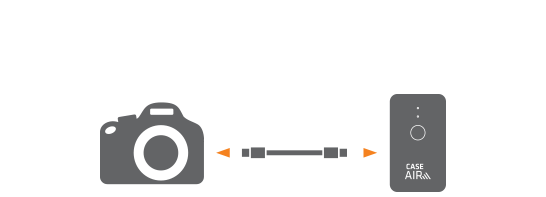
Connect your camera to the Case Air

Download the Air Remote Mobile Tethering App and sync your device to the Case Air

Enjoy the freedom of wireless tethering!

Air Remote Mobile Tethering App/Software
The Air Remote Mobile Tethering App, is a wireless camera remote controller app that works in tandem with the Case Air Wireless Tethering System. The app features an intuitive design and state-of-the-art performance that makes wireless tethering and remote camera control simple and easy. It is available for download on the Apple Store and on Google Play.

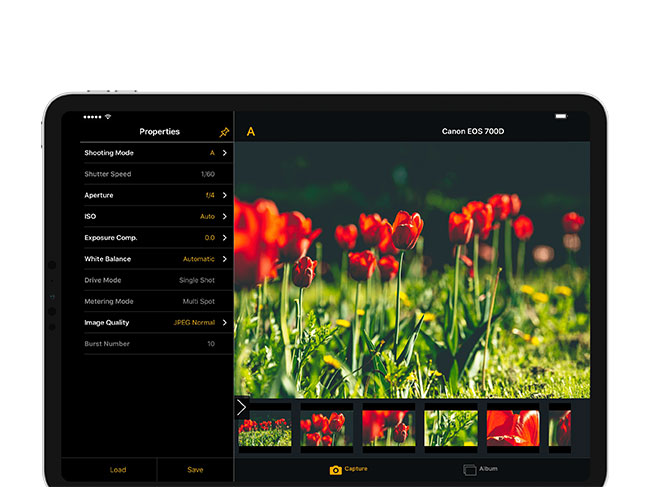
Small and Lightweight
At just 2.6 x 1.6 x 0.5 inches and 50 grams in weight, the Case Air is tiny, but features a full list of powerful features proving that great things really do come in small packages. The world’s most compact and powerful wireless camera controller, the Case Air offers similar features to other wireless tethering products in the marketplace at a fraction of the cost and is supported with the best-in-class combination of software, hardware, and customer service.
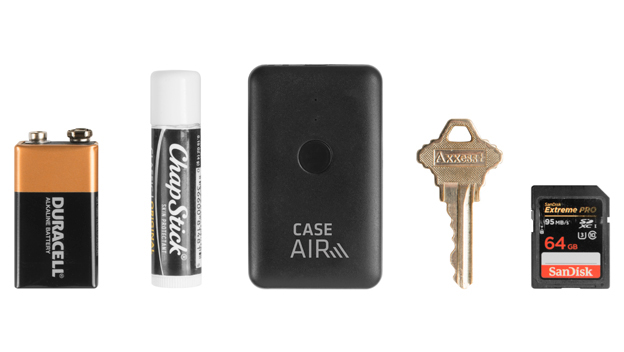
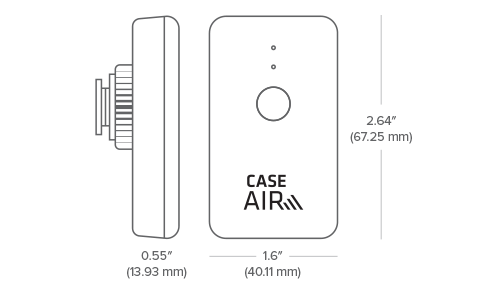
Suggested Uses:
- Wirelessly tether to an iPad, iPhone, Android tablet, Android Phone, Windows Computer and Apple Computer
- Remote camera control and access nearly every camera function including focus, exposure, and creative zones such as aperture, shutter, and ISO
- View your images in Live View from a tablet, smartphone or computer
- Control time-lapse session completely from personal device
- Share images with clients in distant locations
- Transfer images for printing on location
Essential Resources:
- Software Compatibility and Features
- Release Notes
- Frequently Asked Questions (FAQs)
- Instructional Videos
- Download Product Manuals
Using With Your Hot Shoe:
The Case Air features an integrated hot shoe mount for using on your camera. However, if you need to use your hot shoe for a flash or trigger, you can mount it in one of three other ways.
- Using the RapidMount Accessory Extension Bar, you can mount both the Case Air and flash/trigger on the bar. You would plug the Case Air into the USB as normal and then use a sync cord to plug your flash/trigger into your camera’s sync port.
- Using the provided lanyard, you can let the Case Air hang from your camera’s straps eyelet. Since the Case Air is so light, this solution works great and the Case Air lanyard has a quick disconnect to remove it when not in use. Watch a video on setting up the lanyard.
- The Case Air features a female 1/4″-20 mounting thread. You can use any camera grip gear like a Rock Solid Articulating Arm combined with a clamp to mount to a tripod leg or close by support.

Powered Case Air Setup
In this setup, the Case Air is being powered by a Rock Solid External Battery Pack while in use thanks to the Case Air Power
Split Cable. The battery is mounted to the tripod using a StrapMoore and is protected by an orange Rock Solid External Battery Pack Protective Sleeve. The iPad is mounted on an AeroTab Universal Tablet Mount held in place by the Rock Solid Master Articulating Arm and connected to the tripod with a Rock Solid Master Clamp.
Perfect for: Architectural Photographers, High Volume School Photography, High Volume Sports Photography, Landscape Photographers, School & Sports Photography
Product Specifications:
- Dimensions: 2.64″ x 1.6″ x 0.55″ (67.25mm x 40.11mm x 13.99mm)
- Weight: 1.76 ounces (50g)
- CPU: 400Mhz MIPS
- RAM: 64M DDR2
- WiFi: 802.11 b/g/n
- Distance: 150 feet (45m)*
- Battery life: 6 hours*
- Tips for Maximizing the Battery in Case Air
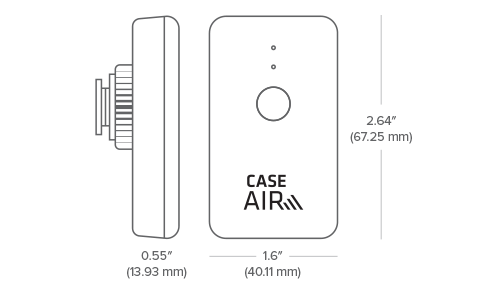
*Results may vary based off phone, tablet or computer used.
Software Compatibility and Features:
| Apple iOS | Android | macOS | Windows | ||
|---|---|---|---|---|---|
| Compatibility | |||||
| Minimum OS | 8 | 4.0.3 Ice Cream Sandwich MR1 | 10.10 Yosemite | 7 | |
Compatible Cameras:
| Canon | |
|---|---|
| EOS 100D / SL1 / X7 | EOS 200D / SL2 / X9 |
| EOS 500D / T1i / X3 | EOS 550D / T2i / X4 |
| EOS 600D / T3i / X5 | EOS 650D / T4i / X6i |
| EOS 700D / T5i / X7i | EOS 750D / T6i / X8i |
| EOS 760D / T6s / 8000D | EOS 800D / T7i / X9i |
| EOS 1100D / T3 / X50 | EOS 1200D / T5 / X70 |
| EOS 1300D / T6 / X80 | EOS 1500D / 2000D / T7 / X90 |
| EOS 3000D / 4000D / T100 | EOS 50D |
| EOS 60D | EOS 70D |
| EOS 77D / 9000D | EOS 80D |
| EOS 90D | EOS 200D |
| EOS 5D Mark II | EOS 5D Mark III |
| EOS 5D Mark IV | EOS 5Ds / 5Ds R |
| EOS 6D | EOS 6D Mark II |
| EOS 7D | EOS 7D Mark II |
| EOS 1D X | EOS 1D X Mark II |
| EOS 1D Mark IV | EOS 1D Mark III (1) |
| EOS 1D Mark II (2) | EOS R (11) |
| EOS RP (11) | EOS R5 |
| EOS R6 | |
| Nikon | |
|---|---|
| D3 / D3s (8) | D3x (7) |
| D4 / D4s (8) | D5 |
| D90 (7) | |
| D300 / D300s (7) | D500 |
| D610 | D700 (7) |
| D750 | D780 |
| D800 / D800e | D810 / D810a |
| D850 | |
| D3100 (3) | D3200 (4) |
| D3300 | D3400 (9) |
| D3500 | D5000 (5) |
| D5100 (5) | D5200 |
| D5300 | D5500 |
| D5600 (9) | D7000 (6) |
| D7100 | D7200 |
| D7500 | |
| Z 5 | Z 6 (11) |
| Z 7 (11) | Z 50 |
- (1) This camera does not support bulb mode, movie mode. Only supports shooting in single shot and continuous shoot modes.
- (2) This camera does not support bulb mode, movie mode.
- (3) This camera does not support live view, movie mode, touch to focus or live view zoom, focus peeking or bracketing. Only supports shooting in single shot and continuous shoot modes. Can not set shutter speed.
- (4) This camera does not support bulb mode, movie mode, touch to focus or live view zoom. Can not set shutter speed.
- (5) This camera does not support live view or bulb mode.
- (6) This camera does not support bulb mode. Only supports shooting in single shot and continuous shoot modes.
- (7) This camera does not support bulb mode, movie mode, or focus stacking. Only supports shooting in single shot and continuous shoot modes.
- (8) This camera does not support bulb mode.
- (9) This camera uses a proprietary port. There is not a Case Air cable in the box for this camera. Please use the cable that came with the camera and use the USB Connector Cable (OTG)(included in the Case Air box) to connect to the camera.

- (10) This camera does not support movie mode.
- (11) This camera uses a USB-C port, a special cable is required to connect to the OTG cable that is provided with the Case Air. Please see: Case Air Connectivity for Canon EOS R, Nikon Z 6, Nikon Z 7 for connection information.
About Us
- Proudly Australian owned & operated - operating online & from our Sydney HQ since 2001!
- All our listings are in stock & available, ready to ship to you!
- Contact us via eBay messages
Warranty & Returns
- Pre Owned, AS-IS & Untested Returns: We do not accept items back that have been listed Pre Owned, AS-IS or Untested. These products are sold in as-is condition, and are untested. Please do not ask us to test these products, they are listed as untested and will be supplied to you untested. Please see photos of the actual product you will receive, as they form part of the listing's description.
- Change of Mind or Incorrect Purchase: We cannot accept returns for change of mind or incorrectly purchased items. Please read all listings carefully to ensure you are purchasing the correct item.
- Item Does Not Match Description: If you find the item you have received does not match the item's description, please contact us for return instructions.
Payment
- All payments must be made by PayPal at the time of purchase
Shipping Options
- Domestic Shipping:
- Various shipping options are available. Please refer to individual listings for more information.
- Your purchase may be sent by regular Australia Post surface mail (untracked)
- Express Shipping is available at an extra cost - we will select the best shipping method for your order. Your express order may be sent via Australia Post Express Post, or a Courier service of our selection.
| SKU | N533 |
| Brand | Case air |
| Unit Of Measure | ea |
Be The First To Review This Product!
Help other excess-camera-gear users shop smarter by writing reviews for products you have purchased.
















